Kita semua tahu bahwa salah satu hal yang sering diangkat oleh CEO Apple, Tim Cook adalah penjualan buku di iTunes. Pada pengumuman semalam, Tim Cook juga menyebutkan bahwa sebanyak 1 juta iPad terjual hanya dalam 2.5 tahun. Apple tidak akan melepaskan kesempatan dan momentum ini dan meluncurkan iPad mini pada event bersamaan.
Angka penjualan iPad tentu saja akan bertambah berkat peluncuran iPad mini yang bisa dimanfaatkan sebagai perangkat di bidang pendidikan.
Bagi pembaca, iBooks 3.0 merupakan sebuah pembaharuan yang disambut dengan baik. Namun bagi penerbit dan penulis, tersedianya sebuah platform untuk menjual karya ke 1 juta pemilik iPad adalah sebuah kesempatan yang sangat sulit untuk dilewatkan. Yang Anda perlukan hanyalah ide dan sebuah Mac. Kemudian Anda dapat menjual karya Anda melalui iTunes.

Untuk memastikan hal tersebut bisa dilakukan, Apple menyediakan iBooks Author (Free) di Mac App Store secara gratis. Aplikasi ini bisa digunakan untuk merancang buku yang ditujukuan khusus buat iPad dan iPhone. Apabila Anda pernah menggunakan aplikasi iWork seperti Pages, maka antarmuka iBooks Author akan terasa lebih akrab dan mudah digunakan.
Multi-Touch widgets di aplikasi ini mengizinkan Anda untuk menambahkan dukungan-dukungan gesture yang umum digunakan dalam layar sentuh perangkat Apple. Kita seharusnya bisa melihat tema-tema premium apabila iBooks Author berhasil menarik perhatian para penerbit.
Proses pengiriman ke iTunes juga semua terjadi dalam aplikasi, menjadikan pengalaman merancang dan publikasi semakin mudah dijalankan.
Berikut ini adalah semua fitur-fitur yang tersedia dalam iBooks Author:
Apple-designed templates
- Give your book a great beginning with templates that include a choice of page designs with matching fonts, colors, and textures
- Quickly customize your book with text and images, create new layouts, and even save a custom template
- Easily add a cover, video introduction, table of contents, copyright page, dedication, and foreword
Beautiful text and layouts
- Use a variety of text styles including custom fonts to give your book a rich yet consistent look
- Add text, shapes, charts, tables, and media anywhere on the page
- Import a chapter written in Pages or Microsoft Word and apply a great-looking layout from your current template
- Add sophisticated mathematical expressions with new native equation editing using both LaTeX and MathML notation
- Add any word to the glossary with a single click and easily include photos, images, charts, tables, and shapes next to any definition
- Automatically create a portrait view of your landscape book, which allows readers to focus on the text
Multi-Touch widgets
- Choose from a variety of widgets that add Multi-Touch interactivity to your book
- Add a photo gallery, chapter review, movie, audio file, Keynote presentation, scrolling sidebar, dynamic pop-over, interactive image with callouts, 3D object, or custom HTML anywhere in your book
- Many widgets include placeholders for titles and captions and are automatically numbered so you can reference them in your main text
- Add accessibility descriptions to any widget so that it can be used by sight-impaired readers easily with VoiceOver
Export for iBookstore or iTunes U
- Preview your book in iBooks on iPad to see how it looks and works
- Submit your book to the iBookstore for sale or free download in a few simple steps
- Export your book in iBooks format to share on iTunes U or to give to others
- Export your book as a PDF file
Akses juga MakeMac melalui MM Reader untuk iPhone
:blur(7):quality(50):quality(100)/photo/makemac/2017/11/iphone-x-makemac-1.jpg)
:blur(7):quality(50)/photo/makemac/2012/10/intro_ibooks_author.jpg)




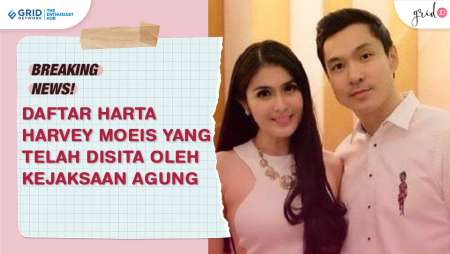







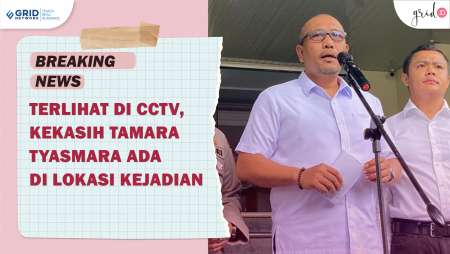

:blur(7):quality(50)/photo/2024/03/01/doorprize-majalah-bobo-edisi-ter-20240301024421.jpg)
:blur(7):quality(50)/photo/2024/02/27/majalah-bobo-edisi-terbatas-ke-3-20240227025718.jpg)
:blur(7):quality(50)/photo/2019/09/18/1914149125.jpg)
:blur(7):quality(50)/photo/makemac/2017/11/iphone-x-makemac-1.jpg)
:blur(7):quality(50)/photo/makemac/2017/11/iphone-x-makemac-1.jpg)