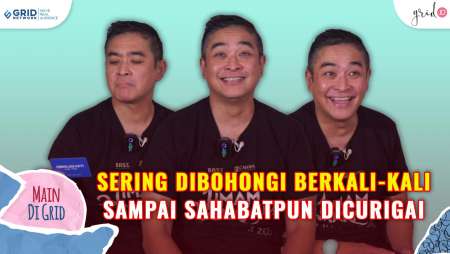Baca Juga: Apple Disebut Akan Luncurkan MacBook Dengan Dukungan 5G Seluler
One embodiment may take the form of a method of operating a computing device to provide presence based functionality. The method may include operating the computing device in a reduced power state and collecting a first set of data from a first sensor or a group of sensors. Based on the first set of data, the computing device determines a probability or likelihood that an object is proximately located to the device. Additionally or alternatively, the computing device may make a hard decision as to the proximity of an object, for example, it may determine if the object is within a threshold distance of the computing device and, if the object is within the threshold distance and/or is likely proximity located to the device, the device activates a secondary sensor to collect a second set of data. Based on the second set of data, the device determines if the object is a person. If the object is a person, the device determines a position of the person relative to the computing device and executes a change of state in the computing device based on the position of the person relative to the computing device. If the object is not a person, the computing device remains in a reduced power stateSecara umum, fungsi Face ID pada Mac ini nantinya akan serupa dengan asisten digital yang mampu memberikan pelayanan begitu kita hadir di depannya.
Sebenarnya tidak dijelaskan secara khusus kalau teknologi ini akan digunakan untuk Mac.
Namun dokumen menyebut sistem ini digunakan pada ‘computing device’ dan beberapa fungsi yang dijabarkan sangat cocok untuk diterapkan pada Mac.
Salah satunya adalah fitur Power Nap yang sekarang sudah bisa kalian nikmati pada perangkat Mac kalian.
Dengan munculnya dokumen paten ini, ada kemungkinan kalau teknologi Face ID akan hadir sebagai penyempurna dari fitur Power Nap.
Baca Juga: Cara Sembunyikan Floating Thumbnail di Mode Screenshot macOS Mojave
(*)).

:grayscale():blur(7):quality(50)/photo/2025/02/20/screen-shot-2025-02-20-at-1049-20250220105607.jpg)