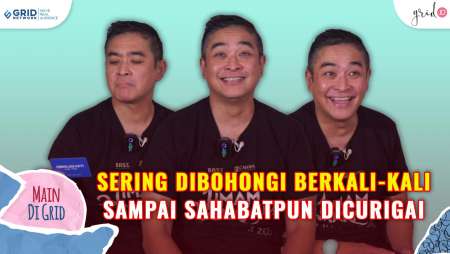Apple Fitness+ tanpa Apple Watch di iOS 16.1
Berikut ini catatan lengkap untuk update iOS 16.1 dari Apple Support:
iCloud Shared Photo Library
- Separate library for seamlessly sharing photos and videos with up to five other people
- Setup rules allow you to easily contribute past photos based on start date or people in the photos when you set up or join a library
- Library filters for quickly switching between viewing the Shared Library, your Personal Library, or both libraries together
- Shared edits and permissions let everyone add, edit, favorite, caption, and delete photos
- Sharing toggle in Camera lets you choose to send photos you take straight to the Shared Library, or enable a setting to share automatically when other participants are detected nearby using Bluetooth
Live Activities
- Live Activities from third party apps are available in the Dynamic Island and on the Lock Screen for iPhone 14 Pro models
Fitness+
- Apple Fitness+ is supported on iPhone even if you don’t have an Apple Watch
Wallet
- Key sharing enables you to securely share car, hotel room, and other keys in Wallet using messaging apps such as Messages and WhatsApp
Home
- Matter, the new smart home connectivity standard, is supported enabling a wide variety of smart home accessories to work together across ecosystems
Clean Energy Charging
- New setting that can try to reduce your carbon footprint by selectively charging when lower carbon emission electricity is available
Books
- Reader controls are automatically hidden as you start reading
This update also includes bug fixes for your iPhone:
- Deleted conversations may appear in the conversations list in Messages
- Dynamic Island content is not available when using Reachability
- CarPlay may fail to connect when using a VPN app

Live Activities di iOS 16.1
Selain catatan di atas, update iOS 16.1 juga memberikan perbaikan tampilan persentase baterai.
Perbaikan yang dimaksud adalah pengguna perangkat iPhone XR, iPhone 11, iPhone 12 mini dan iPhone 13 mini yang sudah melakukan update iOS 16.1 kini dapat menggunakan fitur tersebut.
Selain itu untuk semua pengguna iOS 16.1, kini tampilan persentase baterai di Lock Screen dan Home Screen juga akan tampak lebih mudah dibaca karena indikator garis putih baterai akan mengikuti jumlah persentasenya.
Baca Juga: Cara Konversi Mata Uang Asing dengan Kamera di iOS 16, Praktis!
Cara Update iOS 16.1
Cara paling mudah untuk melakukan update iOS 16.1 adalah dari perangkat iPhone secara langsung.Yaitu masuk ke Settings - General - Software Update. Pastikan perangkat kamu terhubung ke internet Wi-Fi yang stabil dan kencang. Setelah tampilan update iOS 16.1 hadir di halaman ini, tekan Download dan Instal lalu ikuti proses update ya!
Apakah kamu sudah melakukan update iOS 16.1? Bagikan review kamu di Twitter @makemac ya!

:blur(7):quality(50)/photo/2025/02/20/screen-shot-2025-02-20-at-1049-20250220105607.jpg)